At the moment I have an Lenovo ThinkServer TS140 running VMware vSphere Hypervisor (ESXi).
It’s running the first released build of v6 – ESXi-6.0.0-2494585-standard.
Upgrading to the next version should be straightforward. Boot the installer disc and perform an upgrade to the new version.
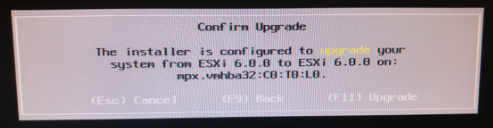
Unfortunately, it isn’t as easy as that – the installation fails each time with the same message:
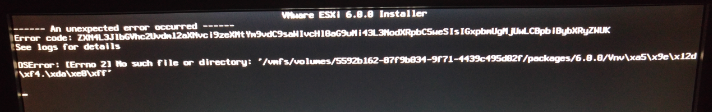
Rebooting the server back into the old ESXi version works fine. Repeating the upgrade process unfortunately doesn’t work as the option to Upgrade is no longer available since the ESXi installation is no longer detected at all!
I’ve resolved this issue by logging onto the host via SSH and copying the content from /bootbank to /altbootbank.
This gets me the Upgrade option back in the installer but unfortunately it just fails again at the same point with the same error.
Looks like an full, clean ESXi reinstall is required. How can I do this and retain my settings though?
I applaud the decision to make a free ESXi edition for users such as myself but am astounded that there aren’t even the basic tools to administrate it!
The officially provided tools don’t support all the features of the free ESXi, so in order to do certain things you need the commercial Web Client, there is no VM backup support beyond a basic file backup of the VM data files and seemingly no way of backing up the server configuration at all.
It looks like an old fashioned “write down the settings” and manually restoring them after a clean install is going to be necessary. Hope that upgrading is worth it after all of this!